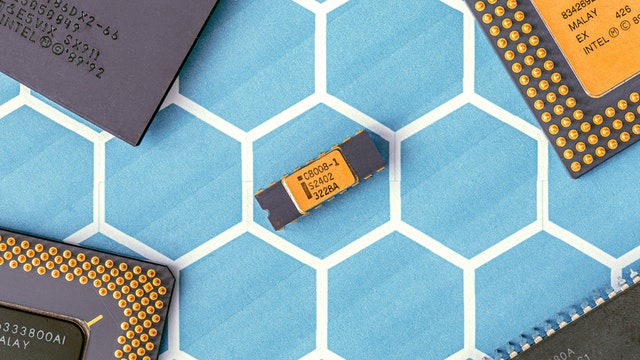For several years, IoT [Internet of Things] has concentrated on data acquisition, machine learning, automated control systems, data visualization, cloud applications, and more. IoT has already created a massive value and with advancement, we are entering a world where billions will get connected and need availability.
It is the ‘Programmable Wireless’ that will help to shorten the location, delivery, and managing of smart products. It will use state-of-art cloud-based IoT platforms as well as make the connectivity between cloud and edge straightforward.
With programmable cellular data available online on Celitech worldwide web developers can build anything for the people all across the world. For example, build a fax machine or bike tracking app. Programmable wireless SIM is your friend.

Smart product manufacturers had been struggling with friction, risk, and complexity associated with transforming traditional devices into controllable and connected electronics. Besides, offering end customer management and maintenance services remotely.
The programmable wireless SIM has made it simple to spin and scale the connected systems with end-points either mobile or fixed or indoors/outdoors or at sea/land or include single/multiple sensors.
Now, web developers or companies that desire to create smart products on a global or local basis can approach Celitech. It is a cellular data platform using the best mobile networks offering customers convenient, affordable, and secure, eSIM for apps.
How to test programmable wireless SIM features?
Use an unlocked Smartphone to test the programmable wireless features. Configure your phone and connect it with your cellular network. It means you will need to set the APN [Access Point Name].
For iPhone
- If phone language is English [US/Canada] – Settings>Cellular>Cellular Data Network
- If phone language is English [UK] – Settings>Mobile Data> Mobile Data Network
- Use a suitable menu path for other languages
- Tap APN
- Enter wireless.twilio.com for Mobile/Cellular Data & LTE
- Keep the Username & Password fields blank [programmable wireless APN don’t need authentication]
For Android
- Settings>More networks>Mobile networks> Access point names
- For editing access point click on Menu or +icon
- Under APN, enter wireless.twilio.com
- Click on the new APN and configure it
Verification
If your APN is configured correctly, you will successfully send as well as receive data. Navigate across the internet. If we page load normally means you are ready to go. If the page does not load then you will need to find out where you missed a step.
How developers can benefit from wireless connectivity?
With programmable wireless SIM, developers will capably build apps that connect with a server. Internet connection is necessary for connectivity and they need some interaction with backend or API [Application Programming Interface].
Therefore, development team can properly build and maintain app-focused backend using programmable eSIM. For example, Mobile data API can help local restaurants to connect their wireless printers directly. There will be no need for POS compatibility or WiFi cables.
Consumer-end IoT solution management is tricky, especially for non-tech people. They can get help from Celitech or Twilio documentation and blueprints. International travelers can access online services on their smart devices using programmable wireless eSIM. Give it a try!